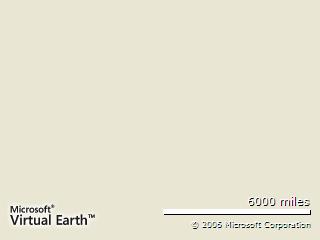I remember that whenever I had to do some ‘casual seeding’ for a promo video for an agency, I had a document with all the usernames and passwords of the sites I would dump the file to. It would take me up to a day to drill down that list, surf to the site and log in, upload the video, wait for the encoding and then bookmark the url of the clip to track the number of views afterwards. I know seeding promotonial clips has taken a downfall a bit, since not all communities are that keen on ‘being abused’ by ‘yet another agency that wants to score’ with a clip in the hopes it goes viral. So. Here is a solution that can make some people very pissed, but at the same time would come in very handy for an agency to start the seeding and save a lot of time.
In comes Hey!Spread…
First thing to do the ‘undercover work’ is to have some sleeping accounts. Just go to the sites listed below and register for an account. You better start making those on beforehand, even when you don’t have a clip to seed. You can put some ‘general’ funny clips on the account and pretend to be a regular user. It’s good to have a history on a site. The longer the better. It’s good to have some activity on that account as well, it will add up to your credibility. Write down all the usernames and passwords and then head over to the Hey!Spread website.
With a simple login, you get access to their service, name your movie, tag it and start the uploading. Hey!Spread will upload your movie to:
- Sclipo
- Sumo
- Sevenload
- Youtube
- Dailymotion
- Blip
- Metacafe
- Yahoo
- Myspace
- Vimeo
- Revver
- Veoh
- Vsocial
- Photobucket
- Putfile
All the links above go directly to the registration page of the sites, so in case you don’t have a username/password on that site yet, you don’t have to look for the signup page.
Hey!Spread also allows you to add a watermark to the video file, in case you want to brand it for an official release or something. As soon as you start uploading your file, all you have to do is sit back and relax. The only thing you have to wait for is the processing time of each individual video site. When everything is uploaded, you get the URL to the location of the uploaded clip. Just copy-paste that list, put it in an e-mail or a Word document, and go check the views if you need to harvest the results.
As a bonus, you can use the Hey!Spread API which allows you to propose Hey!Spread in white label as a innovative and addictive feature to your users or clients. Allow them to mass-distribute video content over the best video platforms at any time, but still be the solution provider that came up with this brilliant plan for your customer!
Have fun.