As announced yesterday, here’s some more thoughts about Live Writer. I’ve tested the publishing phase, for which I didn’t had time on Sunday and I’ve been walking around in the interface some more. My general opinion about this tool remains that it has a lot of potential, but that there’s still some work to be done.
First of all, there’s the images. I always center my images with a simple <div> tag, and align them so that they kind of fill up the space. With the Live Writer tool, I can’t seem to have the image centered. The ‘inline’ function lets me slide the image between words, but that’s not what I’m looking for. So I’m hoping the Live Writer team will provide some simple align tools in the next update, just like they do in Word (left, center, right – easy as that). I don’t really want to work with the custom margins either, although it’s really cool that you can customize the position manually. But for me: plain and simple, and automated, thank you.
Of course it’s great that you can have your images with some nice effects, but here too I have some desires. I normally upload everything to the subdomain slash images folder (blog.coolz0r.com/images), and it’s great that the Live Writer tool allows me to set up a custom FTP job. Awesome. But. Apparently, as I’ve experienced with the previous post, the source pad of the image is no longer /images. It’s been changed to /images/BerlitzBabel_E4DD/image.jpg.
As far as I can tell, a new folder is created with the title of the post. So instead of uploading it straight to the images folder and adding it to the existing images, I now get an entire new structure (tree) in the images folder. Hmm. I ran through the setup settings again, and I clearly pointed it to the right folder, and I can’t seem to find the settings where it says it will create a new archive for every individual image, so I can’t turn it ‘off’ either.
Then there’s the cool ‘Insert Map’ tool. Superfine, no doubt, but I don’t seem to get it to work right. I can browse to my house, find it on the map, but when I insert a pin and add a picture from Flickr to it I get a link like this:
Then when I don’t attach a picture it looks like this:
Weird. Must be something I’m overlooking, I can’t figure it out. I always end up somewhere in the middle of Flanders, even though I pinpoint my exact location. I’ve removed the pushpin because that also got totally misplaced and the Flickr image I attached didn’t load, even though it’s a valid image URL. Some work needs to be done here, guys!
As far as the complaints from others about the tabbed interface: I like it the way it is now. In WordPress, I don’t have tabs either. You can write, save, publish. I’ve never been editing multiple posts at once, and I’m not planning to do so in the near future. So it’s fine when that a new post pops up when I’m finished with the old one. Maybe a small detail: When I click new, instead of discarding the post I just published the Writer tool opens a brand new window, but the old post needs to be closed manually. Perhaps it can be fixed to open a new post in the same window and discarding the old post at the same time?
Other things I came across that I like:
- The extra editing options when inserting an image in the ‘effects’ tab when you click the ‘+’
- The option to add a watermark to the picture
- The fact that you can customize the image size, with constrained proportions
- The built-in spelling checker (don’t know if it’s multi-language) and the ease of adding words to it
That’s about it for this review I guess. If anything shocking comes up, I’ll post it, but for now, all I can say is you’ve just got to try this for yourself and enjoy!
The only downside is the compressed source code, which makes editing afterwards in WordPress a real pain, because it’s so unstructured. There’s also quite a lot of &-nbsp stuff that I usually avoid, which I can’t stop from being used. But those are minor details.
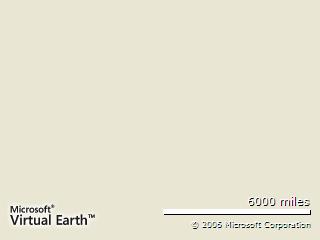
‘Cross The Breeze » Blog Archive » More on Windows Live Writer
August 15, 2006 at 2:46 pm
[...] There are some tweaks still to be made to Windows Live Writer, but since it’s still in beta, so hopefully we’ll some changes between today and public release. [...]