Aaaaages ago, when the ‘pc on every desktop’ meme still had to be dreamed of and DOS wasn’t coded yet, a company named the Philco-Ford Corporation launched a pretty foreseeing prototype video of the technology they would see arrive in the homes of people. Philco-Ford was funny enough an aeronautical company, but the devices they’ve placed in the living room or in dad’s home office look a lot like the ones you’d see in the early Bond movies. Despite the age of the movie, things like online shopping, home surveillance, automated backups and online payments were already being discussed. The movie is estimated to be of 1967. Enjoy the flashback.
Archive for the ‘Gadgets & Digital Toys’ Category
Customized Energy Bars
A while ago I posted about those yummy customizable M&Ms you could order and surprize friends or business relations with. But in the light of ‘healthy futures’ and ‘powerful messages’, what can be more fun than creating your own energy bar and have a custom name printed on the wrapper? I mean, the message is pretty clear: chocolate is for wussies and sweethearts. Energy bars are so much more of a statement than practically anything you’ve ever been able to customize. And it really shows you either have a powerful product to promote while you wish a good physical condition to your target audience by bringing them something they can use.
There’s not much more to add. Start creating your own bars, and send out a message that makes sense!
Visit YouBars
Thanks, Dave
Fun With Food
If spend quite some time with my little hero the last couple of weeks, and to be honest I’m always amazed how fast they learn. One thing that’s proven to be a really funny time of the day is dinner (or lunch or breakfast, for that matter). I remember that when I was young, my mom always used to make plane noises as she moved the little spoon or fork in the general direction of my mouth. A tactic I’ve been using too to entertain while doing the necessary thing. Very recently, Arnoud sent me a picture of a really neat gadget that could be of great assistance, but I haven’t been able to locate the online store that sells it, so to compensate, I’ve made paper wings and attached it to the plastic spoon I’ve been using to feed that little devil. Anyways, I just wanted to show the original idea that inspired me to create my own:
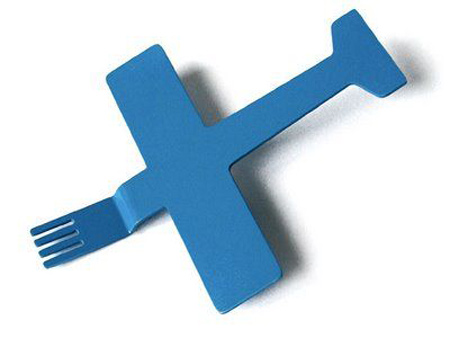
Like I said above, it’s easy to make some things like this yourself with two paper wings and a little bit of tape, but when I ever come across this one, I’ll buy it for sure.
Nokia N95
I promised a review for the Nokia N95, a device I’ve received through the TheseDays agency a while ago which I could keep for three weeks to test it and experience its options. I must say the mini-pc looks very cool and is very ok to take it with you everywhere you go. It weighs only 120 grams, which is not at all that much. I mostly used it as a camera to take pictures while I was in Las Vegas, and with its 5 MegaPixels it rendered 2592 x 1944 pixel images that really stood out to any pictures I’ve ever taken with my mobiles. The Carl Zeiss optics and autofocus made it possible to photograph items really sharp, even though they were hundreds of meters away.
The videos you shoot with it are of good quality and the sound of the things you record is too. With 30fps, it’s a nice experience to play back your adventures. I didn’t use the secondary CIF videocall camera because I didn’t quite know who to call :-)
Scanning for wireless networks, connecting to them and uploading goes very fast. I have nothing to say about that. Holding on to the network has proven to be a little more difficult, I had to reconnect at least once every 10 minutes when I was uploading pictures to Flickr. Once the connection is there, it’s almost as fast as broadband. I like this feature the most. It is, however, VERY battery-consuming.
A few downsides to the device though:
Even though it has up to 220 hours of stand-by time and up to 6.5 hours of calling time, I ran out of power quite a lot when I used the wi-fi feature to upload images to Flickr or to browse sites or make videos. I realize that for regular use this power supply is really good, but if you deliver a mobile multimedia pc and show off with its features, I think there needs to be some more power to it to cover all the fun. If you play some movies you’ve put on the little 1 Gigabyte memory card, you can see the battery power bar shrink almost in real time. That’s a bummer.
The mobile GPS works fine when you’re on foot and you could download maps for free from the website to cover more than 100 countries. The service becomes paid as soon as you want voice guidance added to the road descriptions of your travel route. Here’s something I don’t understand either. It takes a really long time to locate the 5 needed satellites when you’re in the middle of the city. You need to find an open spot to get a signal (took quite some time) and from then on it’s pretty smooth, but it’s only good when you’re on foot. I tried it on a bike and that was about as fast as the thing could go. For usage in a car, it simply is too inaccurate and sometimes it loses contact with the satellites, leaving you stranded and waiting for a signal to continue the quest. Then comes my question: why would you need voice guidance? If you go slow enough to read the map I don’t see a need/market for it, unless the receiver becomes stronger and the service improves.
I’m very satisfied about the speed of the browser and the fact it has RSS built in. It’s also remarkable that it’s not an ordinary WAP browser, but a full browser ‘as is’. It’s the same sort of browser you’d use on your regular pc. That’s pretty cool.

What I don’t like, or rather, what I miss, is the touch-screen functionality. I’ve been using the HTC TyTN (and still do) and it’s really a super thing that you can navigate with touch. Switching back to a device that needs confirmation keys and has keys that require multiple touch for a character or action is very challenging. I kept pressing the screen, expecting something to happen out of habbit. Sending text messages or answering email is far more time-consuming compared to when you have a sliding keyboard.
If Nokia was keen enough to have a slider in two ways, it would even be so much more cooler if there was a three-way slider or if the regular phone keyboard could be replaced with a small keyboard similar to the one you use on a pc. If they aim to be the leading mobile multimedia device, they need to let go of the old mobile phone functionality and approach pc users with an environment they are more familiar with.
Closing remarks are the items I already mentioned in my first review:
- Have the phone remember the location of the images, it saves about 4 clicks I think, per image (+ moving the cursor to the right link every time). The images are stored on a micro SD card, so navigating to that time and again… that’s just way too hard.
- Need more battery power, for real
- Have the phone remember password settings in the browser. If you have a strong password like $TR0ngPaSSw0rd!, typing it again and again every time your wireless connection drops… Awch
- Need more battery power, for real
Useful links:
* Full phone specs
* Nseries product site
King Of The World
You have to admit that Russian people have a great sense of humor. If there’s one thing that made me laugh today, hehe, then it’s this remake of the Titanic. An absolutely funny party gadget that will make the kids happy. King of the woooooooorld :-) Boy oh boy, I think I’d even try this myself too :-)

Thanks, Arnoud
Retro Rocket For Kids
Totally awesome! I wish I had one of these when I grew up. This DIY Retro Rocket sells for the smooth price of $57.99, and I’m about to order one for my little nephew, since his birthday is coming up. The little toddler just started crawling, but I bet as soon as he sees this, he’ll step-ride around my sister’s place in no time. Includes lights, sound, and even messages from command central. When the burner lights up, the command center announces “All systems go!” and other exciting phrases. Vibrating motor action simulates take off. Assembles in 15 minutes and includes 4 “AA” batteries. Size 27″l x 11.5″w x 11.5″h, Weight 19 lbs. (Age 10mos.-4yrs.) – Eat this, Fisher Price!

Order yours here
Via: Swissmiss
Note Table
In the category: “let’s have a brand endorse this artist” today we focus on Tom Seymour’s Note Table. Gently pointed in the right direction by SwissMiss, there’s nothing left but agreeing this is brillant. 1.347 USD worth of paper, wood and wheels to always have something to write on might seem a little bit expensive, but having your kids going crazy drawing and writing is kinda priceless. I’m thinking Post-it notes should take the lead here and sponsor this, or create a cheaper version of it so that the images drawn, or the notes made, could be hung against the wall as reminders. Would suit great for decorative purposes.

Good for an OXO Peugeot Design Award in 2002.
Browse to it at Tom Seymour’s product gallery
Twingly ScreenSaver
When I first read the name, I was thinking about Bonzy Buddy or something alike. But when I checked it out, I was very impressed by what it does and how fast it does it. In their own words: “Twingly screensaver is visualizing the global blog activity in real time. Forget RSS readers where you see only what you’re interested in. With Twingly screensaver you get a 24/7 stream of all (viewer discretion advised) blog activity, straight to your screen.” – Yeah. Forget seeing only what you’re interested in. See all the rest you’re not interested in too (?) – No. Seriously. It’s for the effect. It has a better effect when you see ‘everything’. Otherwise the screensaver is kinda dead. Would be better as a stand-alone app though.
To use the screensaver you need a PC with Windows and a graphics card supporting OpenGL. Enable Asian language support in Windows, because we all know there’s lot of that stuff in the blogosphere.
Produced by PrimeLabs
Via: CrossTheBreeze | UpStream
