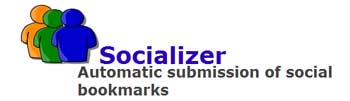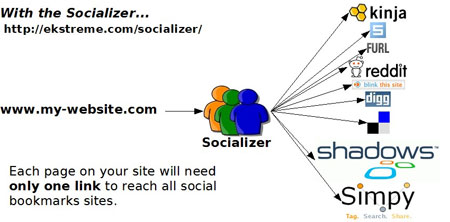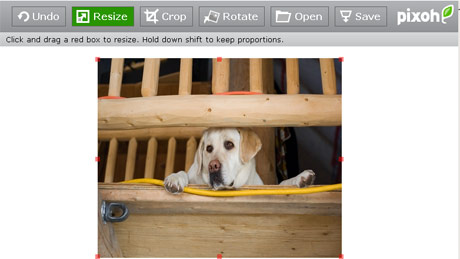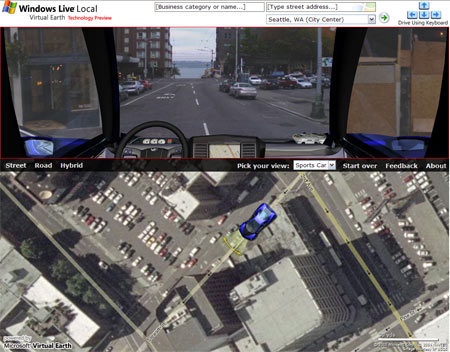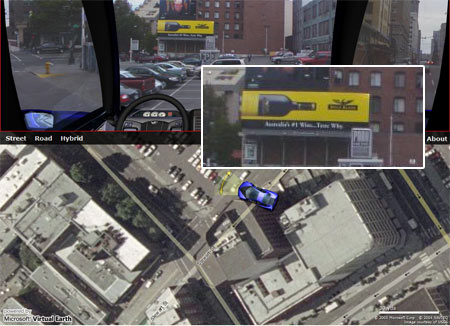SlashLinks is a tool developed by Eyebeam R&D for automatically mirroring links from the popular social-bookmarking service del.icio.us to your personal or institutional website. Posting, tagging, and management still occur within the del.icio.us interface, but design and layout can now be fully customized on your mirrored site.
SlashLinks was motivated, in part, by the desire to keep the intuitive URL navigation provided by del.icio.us and common with blogs while allowing for design/layout customization to suit the user’s taste. Additionally, when republished on your own site, all of your links become accessible to search engines — effectively casting your vote for what other sites or pages deserve top placement in search results.
I thought the tool would also let you search your own archives, based on the tags, but in fact it searches only for the links you’ve tagged, not for previous posts.
What’s very cool about it is the date/time notation, allowing you to browse by day. Funky tool. Very remarkable about this is that it seems to set the first steps into the direction of private 2.0 applications. I’ve been nagging about this shortcoming in the 2.O technology a little while ago, because all of the applications are based on sharing data in public, so there isn’t really a corporate use possible, unless you want to share all your internal knowledge with the rest of the world.
With the slash/links, you can host your own del.icio.us-alike bookmarking tool, but it still mirrors. What I’d really like is 2.0 tools that can be integrated in restricted public groups (e.g. inside one company). We’re halfway there.
Thanks, Tom