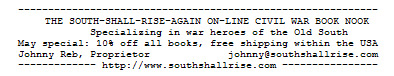In case you missed it, on August 31 every blogger in the world will be asked to recommend five new Web logs to his or her readers. This event was organized by Nir Ofir.
BlogDay was created with the belief that bloggers should have one day dedicated to getting to know other bloggers from other countries and areas of interest. On that day Bloggers will recommend other blogs to their blog visitors.
With the goal in mind, on this day every blogger will post a recommendation of 5 new blogs. In this way, all Blog web surfers will find themselves leaping around and discovering new, previously unknown blogs. .

1. The pulse, with O’Reilly Radar. – Good reads, always close to what lives on the web.
2. The RSS blog. – about RSS, RDF, FOAF, The Semantic Web and Social Software.
3. The Blog Herald – more blog news more often.
4. Sugar Shock Blog – Live a sweeter life without sweets.
5. Topics related to Smart Mobs: The Next Social Revolution, by Howard Rheingold.
— Interesting reads for August 31st —
- Microsoft + Teleo – MSN Buys Into Net Calling Future.
- Engadget 1985.
- Is Fixed WiMax DOA?
- The Challenge Is In Tweaking Your Poker Bot… – but then again, just
- Forget About Tweaking Your Poker Bot… How About Tweaking The Virtual Dealer?
- Finland 2004 : 64% of the calls was made with a mobile phone, 96 mobile subscriptions on 100 inhabitants. – Now thát is market penetration.
- The Latin Market : Latin Fans Ready To Dial Up Ringtones.
- Google’s Mobile SiteMaps has gone Beta.
- On The Frontier Of Search – Article at Time.com
- GoogleTalk In Different Colors.
- One Million Active RFID Tags Will Go Into Use Over The Next Five Years.
- Your digital rights will shrink dramatically upon the relase of the next Windows OS.
- How To Treat Links In Emails.
- The First Ringtone Patent Lawsuit.
- The Onion on Google’s Destruction Plan.
- Why to monitor Egypt starting today : ‘World Must Convert To Islam‘.
- 87% Of The Influencers Use RSS.
- South Korea Discusses Google Security Concerns.
- Apple is cooking up something to surprise us all. Announcement next week !
- Interactive Hierarchy of Needs: A Not-so-beginner’s Guide to Launching and Marketing a Successful Website.
- Free Mobile Porn To Entice People To Buy Phones.
- The New Generation Of VoIP in The Workplace.
- Hot Recorder Allows You to Tape Your GoogleTalk Conversations.
- Creative Technology said it had been awarded a U.S. patent for technology used by larger rival Apple Computer Inc.’s iPod and other competitors.
- Microsoft and Scientific-Atlanta, a major TV set-top device maker, announced an agreement to work together. - Hello, Internet TV !
- The ‘Yammys’, Yahoo!’s Amateur Video Maker’s Awards.