I’ve been in the International Convention Center in Ghent all day to attend the Microsoft Developer & IT Pro Days 2006 event and I must say I was pretty amazed. I met a lot of interesting people and spent quite some time networking in between the sessions. The Microsoftees really turned me on with their fancy things and the new interfaces that were shown for Office 12 (or Office 2007, whatever you want to call it) have left me wanting for more. There’s a second day too, and I’ll return there tomorrow – which by now is only three hours away.
First session I attended was the 2007 Office System Overview, which was pretty amazing. I really like the way Microsoft redesigned the user experience and it’s a big improvement. The contextual menu’s, the semi-transparent floater (mini-bar) when you select text in Word 12, the shrunken navigation menu… it’s going to be so much fun to use this, I can hardly wait to get it.
This session was very commercial and glanced through the new things a bit too fast, but it was clearly intended to be a ’showcase session’ for people who wanted to get a first look & feel experience. I was pretty amazed.
So, then there was lunch… and I met Maarten Schenk from SixApart who was wondering around foodlessly. We talked a bit until he had to go home to be productive and all that. Too bad he couldn’t stay. Apparently we have a shared friend, Jonas from Combell who is thinking about starting a blog platform. I hope that works out great for both of them. Clearly, Jonas has chosen the right person to handle this, so I’m pretty confident things will turn out to be very promising.
The Next session was the one that I liked best today, it was called: Office System: Introduction to the Programmable Customization Model for the 2007 Office System User Experience. Hans Verbeeck, a Developer Consultant in the EMEA .NET Platform Evangelism Group, really brought some good vibrations in the room. He is responsible for assisting the Visual Basic Developer Community in the move to Visual Basic .NET and focused on one of the benefits of the new UI. For the first time in many years, Microsoft has changed the user interface of the major Office products (Word, Excel, PowerPoint and Access). The biggest progress here is that developers can customize and extend the UI, using a very declarative XML-driven model.
The session showed how you can build document-level and application-level UI customizations. This session described how the markup interacts with DLL-based code, and provides guidance for migrating existing solutions and developing new ones.
In this session Hans totally captured the audience with a presentation that ran like a train. Smooth, solid as a rock and super fast. He started with an evaluation of the Word interfaces starting from Word 1.0 (1989) with only 2 toolbars and running to the bloated Word 2003 version with 31 toolbars and 9 task panes. It has become obvious that the users have lost track of the meaning of all the options and that the need for a slimmed down version of the UI was urging. So Hans took us through the new Word interface, showing off the new features in detail, focussing on the groups (no more chunks, please) in the ribbon which can be edited, the mini-bar that semi-transparently pops up when you select text and the ribbon itself that changes contextually.
The mini-bar was originally called ‘the floaty’, but apparently a floaty is something that drifts around in a swimming pool, which really doesn’t need to be drifting around there. So it became mini-bar, because ‘floaty’ would make it seem a bit smelly.
When you insert a table, the contextual menu changes and shows some possibilities you can select to change the appearance. Hoovering the list instantly changes the source, displaying in real-time how the changes would look like if applied. Same goes for text editing options and styles. The instant previews are possibly the coolest thing a standard user could encounter. It would decrease the use of the ‘undo’ button with 80%, no doubt.
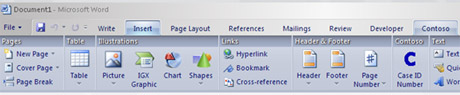
Here’s what the famous ribbon looks like
Another super fine feature is that the entire Office environment is XML based and the you can change a Word 12 document (for instance) to a .zip by simply changing the extension. The document then transforms into a compressed file which contains all the data, the styles etc in XML format. The document becomes very portable and transparent. You can easily tag the file, making future searches a lot less complicated and you can customly edit every piece of the code, adding or removing whatever you feel like. Rebuilding the document is done by changing the extension to .docx. The XML feature also allows you to create application ribbon extensions that load at runtime, in the entire Office environment (in every app, from Access to Word)
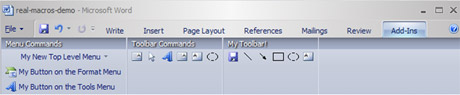
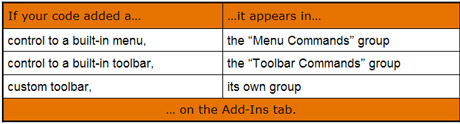
Hans also showed off the Excel 12 and ‘OMG’ the me-wantee feeling took over. You type in some data in the row like ‘client name’, ‘product name’, ‘price’ and ‘amount’. Then you enter a few clients and fill in the products. You select the cells and instantly turn them to a worthy table which you can then change with the same styled contextual menu with the real-time displayed possibilities. Another cool thing is that the complicated Excel formulas have become far more obvious. Adding a column for ‘totals’ for example can easily be done by right-clicking (I think) and then selecting the ‘insert formula’ thing (could be he used a shortcut, it happened too fast). The formula no longer is based on the ‘Cell X*Cell Y’ but can be replaced by the title of the column, in this case ‘price’*'amount’. That makes things very accessible to users that used to be frightened by the mathematical approach Excel used to have.
The new Word 2007 lets you save a file as .pdf, so you no longer need to rely on third-party software for that.
Another find thing is the transitional column header. In the previous versions of Excel, you always needed to freeze the title row so you could still see, when you were reading stuff below row 50, and still know what the hearders of the columns were. In Excel 12, as soon as you scroll down and the title row goes off-screen, the cells outside the spreadsheet (A, B, C,…) will automatically display the name you’ve given to the title cells. Very nifty !
Next thing in the demo was Powerpoint, which became even more easy to use. The menu looks a lot like Word, and Hans played around a bit wih the IGC graphics. Very attractive, very customizable, Highly adorable.
Presentation up for download, .ppt (1.50MB)
Like I said, this presentation was the best I’ve seen, and Jan from u2u (the coder who showed the XML features on the spot) really impressed me with his knowledge and fastness. That guy is brilliant. Absolutely stunning, the way he juggled with the code!
Third session I attended was the Live Communications Server 2005 in Close Up, but Frédéric from Digipoint (who arrived at slide number 7 or 8) and me ran out of that one because it was really boring and Ilse Van Criekinge from Azlan who presented it was just reading the slides and talked way too silent to actually grab our attention. The first ten minutes or so, she explained what instant messaging was and what you could do with it, needless to say I wasn’t really shocked nor impressed. After 20 slides we threw in the towel. Filed under boring.
Presentation up for download, .ppt (8.31MB !?)
So we waited for the Atlas presentation, Microsoft’s ASP.net 2.0 take on Java & AJaX. Impressive. Good stuff and very powerful. I did, however, expected a take that would be more implementable for regular web designers the way Java and AJaX are. Instead we got to see a drag and drop show for Visual Studio 2005. The results were quite fine-tuned and there’s a lot of potential in this standard-to-be. We just didn’t get to see it. It was like we only saw the tip of the iceberg. Perhaps the strenght of the product is within the fact it is so easy to understand and so easy to implement. Maybe we were waiting for the wrong thing. Maybe you don’t have to hard-code it. Maybe it’s so easy to use we kind of missed the point because we were expecting a difficult solution?
Atlas is a package of new Web development technologies that integrates an extensive set of client script libraries with the rich, server-based development platform of ASP.NET 2.0. Atlas enables you to develop Web applications that can update data on a Web page by making direct calls to a Web server — without needing to round trip the page. With Atlas, you can take advantage of the best of ASP.NET and server-side code while doing much of the work in the browser, enabling a richer user experience.
ASP.NET Atlas will make it dramatically easier to develop richer web experiences because there’s a higher developer productivity, because its great ease of authoring and maintenance and its seamless programming model integration. Atlas works everywhere. That’s exactly what we were shown, illustrated with the Live Local maps and the interactive toy car sightseeing map and Visual Earth I blogged about recently. This is something to keep an eye on. Atlas is going to be very big. No. It’s going to be huge !
Presentation up for download, .ppt (1.48MB)
At this time, Luc Van Braekel arrived at the scene. Of course, important people almost always show up ridiculously late to make a noticed entrance. The guy at the wardrobe thought Luc was joking when he offered his jacket for safekeeping, since the event only lasted for another hour and a half. Luc actually had to go ‘complain’ at the Microsoft people to ask them if they could ask the guy to please put away his jacket. To thank the man, Luc took his picture which he clearly did not like. I think if the dude had a knife or a pair of scissors he would have cut the jacket to shreds and pieces.
So, the threesome we were now went back to the main room to attend the ending keynote by Rob Creemers, a Dutch trendwatcher. The show was awesome. His presentation was called “The Networked Society”, and it was incredibly fast-paced. It was stuffed with quotes, press headers, pictures and videos and blasted through 50 years of communication, IT and development within the hour (and a bit). I was blown away by the amount of data he fed the audience and captured by his enthusiasm. Luc has written a good review of the entire keynote if you’re interested in another good article.
To see all the presentations of the entire day, check here on the event website. They’ve already listed the sessions that will be organized tomorrow (in a few hours, that is)
Here are some pictures I took during the day:
This album is powered by
BubbleShare – Add to my blog
Cross-posted on InsideMicrosoft
David Boschmans Weblog : Wrapping up: Developer and It-Pro Days 2006
March 12, 2006 at 5:38 pm
[...] Wrapping up: Developer and It-Pro Days 2006 With the Belgian Developer & IT-Pro Days 2006 a couple of days behind us, it’s time for a write-up of this event. Let’s have a look at the stats: 1200 Attendees 20 Partners 7 User Groups 3 Keynotes 53 Sessions 1200 Attendees: As Tom blogged the event was sold-out on Thursday March 2nd. We reached 1200 people, both developers and it-pro’s. 20 Partners: Our Gold, Silver and Media sponsors made it possible to organize the event. 7 User Groups: We are increasing our focus on reaching out to developers and IT Professionals through the community and relationship marketing. Organizing such an event is also a community effort. By having 7 user groups for developers as well as for it-pro’s, the community together with Microsoft showed it’s commitment to finding innovative ways where the attendees and the customers can benefit from. These innovative ways can be described by 4 keywords: Transparency, Vibrant Community, Partner Ecosystem and Customer Feedback. Transparency: Think about the number of CTP’s and beta builds we’ve been making available since 2004, tons of blogs and the MSDN Developer Centers. Vibrant Community: Think about our 2 Belgian Regional Directors (Peter and Grégory), the 3000 Microsoft Most Valuable Professionals, the thousands of messages in newsgroups, etc. Great tools cannot exist without vibrant communities of developers and it-pro’s. It is only through valuable community interaction that a truly productive tool can be created. Hopefully you have taken notice that we are making a concerted effort to improve the way we interact with you. We’re spending an increasing amount of time communicating with you via blogging, web casts, channel9, newsgroup participation, and through events like this. Partner Ecosystem: Currently we have over 200 partners and over 400 products worldwide. We’ve received a ton of very postive feedback already from our 20 partners and customers present at our Developer & IT-Pro Days. We managed to make this event a success thanks to the support of our local partners. Customer Feedback: We have a pretty diverse group of customers, all of whom are contributing to the success of our products. We’re also taking many of the great product suggestions through our feedback program (Ladybug). Additionally we’re also taking all feedback to improve the customer experience at our events. Thank you for your continual feedback, now, and in the future. Yes, Microsoft will continue to invest in outreach to help developers and IT Pros to be more successful – through better events, more web casts and improved MSDN and TechNet web sites. Listening to the vibes and voices of the community is important for Microsoft.Let’s have a look at the 7 user groups that had a booth at our event: Visual Studio User Group (VISUG) SQL Server User Group (BEMSSUG) Exchange User Group (PRO-EXCHANGE) Fx User Group Belgian Information Worker User Group (BIWUG) Belgian XP / Agile User Group ACCB.net – .NET User Group Brugge BizTalk User Group 3 Keynotes: On Tuesday morning we had the keynote delivered by Wilfried Grommen, GM Business Strategy at Microsoft EMEA, who kicked-off our two-day event by explaining the overall theme of the event: “The Connected Generation”. Other topics covered by Wilfried were the approaching launch of Team Foundation Server, Windows Server 2003 R2, BizTalk Server 2006, Virtual Server 2005 R2, 2007 Office system, Windows Vista and Windows Live. For delivering the demos during this keynote we received great support from our EMEA team: Dave Webster and Hans Verbeeck. Dave did a good job by showing the new UI of the 2007 Office system, some of the new capabilities in Word and Excel and the new open XML file format. For most of the attendees it was the first time they saw the new Office version. Next on stage was Hans who showed some of the exciting features in Windows Vista: the Aero Glass look and feel, some live coded XAML, Super-Fetch (aka Hans and his USB device), UAC, etc. The last demo was a quick tour of Windows Live and some of the Microsoft gadgets.We had a lot of work preparing the keynote. Thanks to the commitment of Ritchie, Hans, Dave, Arlindo and – last but not least – Wilfried, we were able to deliver this keynote. Read Hans’ blog post for a better insight on how everyone of us was involved in the preparation of the keynote.All software (Windows Vista February CTP and Office 12 beta 1) showed during the keynote ran on Acer Ferrari 4000 notebooks. Excellent 64-bit hardware but the ATI graphics card drivers are clearly still in beta!The closing keynote of day one was delivered by Rob Creemers, market analyst and trend watcher. Check Luc’s review of this keynote “The Networked Society” in his post “At Microsoft event, Dutch trendwatcher talks about converging technologies”. The third keynote was also the closing keynote of the event “Get Connected” and was delivered by Rafal Lukawiecki. Rafal, a very well-know and highly appreciated speaker, talked about what’s next on the Microsoft platform. Another excellent closing keynote. 53 Sessions: But of course more important were the break-out sessions. Over two days we had 53 technical sessions. Being the content owner for the developer tracks, this event marked the Belgian technical launch of 2007 Office system and WinFX. I also covered some of the recently launched products like Team Foundation Server, Windows Mobile 5.0 and SQL Server 2005 for developers. To complete the agenda I picked some interesting topics such as agile methodologies, ASP.NET 2.0 and Atlas. On day one I decided having two tracks: one covering the most important new features of the 2007 Office system (by Hans, Jan and Joris) and one covering the three pillars of WinFX. Especially the WinFX sessions, hosted by Christian Weyer and Bart De Smet, were very well attended. Another popular session was the ASP.NET 2.0: Atlas one, hosted by Rédo and Alain.Day 2 kicked off with the popular Vista Mania session and a SQL Server 2005 overview. On the developer side we had the popular ASP.NET 2.0 sessions and the well attended Best Practices sessions. The mix of international and local speakers was well-appreciated by the attendees. Most of the feedback gathered right after the sessions was positive. Some people even found it difficult to pick one of the parallel sessions. The good news here is that the most popular session were recorded and will be made available to the attendees later on. All of the attendees interested in 2007 Office system and/or Windows Vista should subscribe to the Microsoft BetaExperience. Last interesting fact to note is that this year I tried to leverage speakers from our local communities together with some international speakers. Most of them – if not all – are active in the community and do have a blog. The first day of the event was concluded by a Geek dinner, organized by Peter Himschoot. It was a real success. The geek dinner turned out to be a “geeks-meet-the-speaker-dinner” but I think everyone was happy to be there. Thanks Peter for organizing! Wrapping-up: As a conclusion of this two day event I’d like to stress that all people I talked to found it extremely well organized. Thanks Tom & Ritchie! The community was omnipresent and there was a lot of interaction between attendees, partners and Microsoft. Hopefully “The Connected Generation” enjoyed this event as much as I did. Thanks! Below are some post-Developer & IT-Pro posts. Check them out if you want to know what the Belgian bloggers found about it: CoolzOr: day 1 and day 2. Also cross-posted here. Yves Hanoulle: Developer IT Pro Days is over. Pieter Gheysens: Dev & IT Pro Days 2006 Hans Verbeeck: Developer & IT Pro Days Belgium Luc Van Braekel: At Microsoft event, Dutch trendwatcher talks about converging technologies Druppels: Van de vlinder en de pinguin (Dutch!) Arlindo Alves: Post Dev & IT Pro Days: Part 1 – Part II Tim De Keukelaere: DevITProDays – Day 1 and DevITProDays – Day 2 Steven Wilssens: The Day after Developer and IT Pro Days 2006 Grégory Renard (Rédo): Microsoft DevITProDays [Belgique] (French!) Nix: DEVITPROS 2006 JOUR 1/2 MobileViking: Microsoft IT Pro and Developer Days 2006: a round-up Roy Osherove: One more DevDays Talk: Introduction to Agile Methodologies and Concepts Tom Mertens: Belgian Developer & IT Pro Days 2006: Some Facts Published Sunday, March 12, 2006 4:07 PM by davbosch [...]
» Microsoft Serves Lobster - Coolz0r - Marketing Thoughts
July 1, 2006 at 12:22 pm
[...] A few days ago, on the 28th of June, we were invited over at Microsoft’s Belux headquarters to come see and participate in a product demo for Vista and Office 2007. Nothing new, I hear you say. Indeed, a lot of features were already covered by the Dutch Developer Consultant in the EMEA .NET Platform Evangelism Group, Hans Verbeeck, on the Dev & IT Pro Days event I attended a few months ago. (read the articles here and here). However, since then a lot of updates have been released and recently the second beta has been made public for trial. Tom Mertens and David Boschmans sent out an email to some bloggers to invite them to come have a look at what Microsoft has been up to. They’ve set up a dozen of laptops we could play with to explore the environment of Vista and to see what’s new in Office 2007. A nice move from ‘the’ company. [...]
» Microsoft Serves Lobster InsideMicrosoft - part of the Blog News Channel
July 1, 2006 at 12:35 pm
[...] A few days ago, on the 28th of June, we were invited over at Microsoft’s Belux headquarters to come see and participate in a product demo for Vista and Office 2007. Nothing new, I hear you say. Indeed, a lot of features were already covered by the Dutch Developer Consultant in the EMEA .NET Platform Evangelism Group, Hans Verbeeck, on the Dev & IT Pro Days event I attended a few months ago. (read the articles here and here). However, since then a lot of updates have been released and recently the second beta has been made public for trial. Tom Mertens and David Boschmans sent out an email to some bloggers to invite them to come have a look at what Microsoft has been up to. They’ve set up a dozen of laptops we could play with to explore the environment of Vista and to see what’s new in Office 2007. A nice move from ‘the’ company. [...]