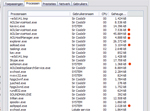AOL used to have a reputation of releasing questionable software apps. Most of the time you would be getting a lot of advertisement and commercial action, and as for the software itself, most of the time it was bloated with stuff you didn’t really need, or things that didn’t seem to work at all. It’s a reputation. Things might easily have changed in the meanwhile, because I’m rather satisfied with the browser beta they’ve released. It seems to be very fine-tuned and has a really slick design.
Maybe this is what troubles me a bit. I’m just not used to AOL releasing decent products. I even chat AIM through Trillian. Still. I’m impressed. Really. The look and feel is a lot like Firefox’s, that probably comes from the tabbed browsing and the way the top toolbars are arranged. Except there’s just ‘more’ things you can do. On the left side of the window, there’s a search tab (in case Google crashes again).
*** This post has been interrupted by a computer crash ***
Here I was writing good stuff about this browser, heheh. I took a screenshot and wanted to open Photoshop, but it didn’t open anymore. The search panel in the browser locked up everything. Luckily I had already saved this post once. I’ll try to open the browser again, to take a screenshot about some good things.
I like it very much that there are small screenshots of your favorites. Once you have visited the page once in a session, hoovering a shortcut or tab shows an image of the webpage itself, plus the url. That’s cool. If you clean your footprints though, all images are gone again.
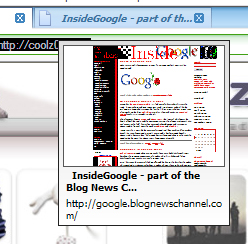
I’m very fond of the navigation buttons. Here’s a nice piece of modern integration, really. Especially the soft shadow work is attractive to the eye. The animated loader has moved from the bottom of the window to the top and is nicely blended with the address bar.
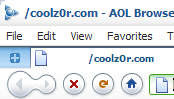 |
Looks smooth, easy to use as in IE, but with a more customized browsing feeling. |  |
Also handy if you need it : the autosuggest while typing an url in the address bar:
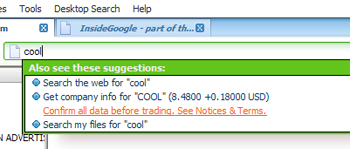
It loads all the pages fast enough, but there’s something funny about it.
In the bottom left corner of the window it says : TopSpeed Off. Apparently you can ‘accelerate’ your internet by logging in to your account.
Hmm. Something’s wrong here, quite as hard as with the Google Accelerator. If I were to log in on AOL, they would have my personal data, because I’m a registered member. Now they would be able to link this data to my surfing behaviour. I’m not into this. Really.
Â
| It’s not the same with explorer, because I don’t have to activate an accelerator yet and I’ve always thought my surfing power was high. Same goes for Firefox. I see no difference with the AOL browser in speed, yet still, all of the sudden my TopSpeed is Off. Hmm. |  |
 |
Other thing about this browser : The search panel incorporates a DesktopSearch. I’m also against desktopsearching. My windows search thingie has always worked splendid. I’ve never lost files that I didn’t delete myself. DesktopSearch makes you lazy. I know exactly where every download goes, where my temps are and where I keep what sort of files. That is called ‘order’. I’ve noticed with customers who’ve had for instance Google’s DesktopSearch installed that they lack the attention to follow what is happening. They don’t care what goes where, they’ll just type the filename and double click the result. That’s dangerous. God knows what horse comes crawling into your PC without you noticing. Except when you do a search for the virus’s filename of course ;)
I’m really not sure what to think. Seems my AIM client in Trillian isn’t functioning anymore. Trillian blocks *** rebooting Trillian ***
When I close my AOL explorer and reboot Trillian, it’s ok again.
So. In conclusion. I’m a little confused. Photoshop and Trillian have never crashed before since the reformat of my C: four months ago. Is it a coincidence it happens just now? Maybe.
Fact is : I’m going to throw it off again. It’s a really cool design, I like it a lot, but too much stuff isn’t right yet. Perhaps I’ll give it a try again when it comes out of the beta.
Find the beta @ http://beta.aol.com and pick the explorer to download
[via Nathan Weinberg]