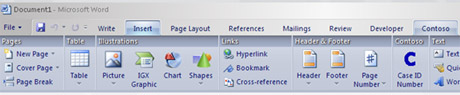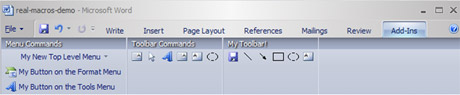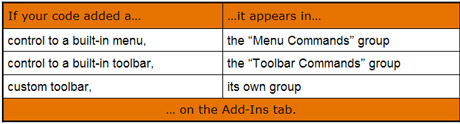Allrighty, this was the second and last day of the Microsoft Developer & IT Pro Days at the ICC, Ghent. I took the train at 7.30am to be there in time for the Vista Mania presentation and it turned out it was the right thing to do. Tony Krijnen, a Technology Advisor in the Microsoft Platform Group in The Netherlands, and Jurgen Van Duvel, the Product Manager Windows Client and Mobile for Microsoft Belgium & Luxembourg, gave a solid presentation about the what and how of the upcoming Vista.
The focus was on the user as a ‘limited user’, about restrictions and permissions you can set in the new operating system. The parental controls make it hard for kids to bypass the rules and restrictions that have been set by the administrative user. The amount of data you can monitor (sites visited, chats inititated, chat user identification, software used, game played etc) causes a real ‘big brother’ feeling for the protective parent. The only question that remains is: who’s going to teach the parents what and how to monitor the accounts that have been set up for their kids? Because very often the kids know more about computers than the parents do, so perhaps the situation can be reversed. I can very well imagine some kids will use this option to safely guide their parents on the internet, blocking out malicious sites and software and preventing installation of third party wares that are offered for download via pop-ups and fake warnings. Jurgen said: very often it’s the parents who are desperate and incapable of dealing with the huge amount of data that flows their way. I couldn’t agree more. Nevertheless, Microsoft takes it very far with the restrictions that are possible, and that’s a good thing. You’re still in control and you can determine for yourself how far you want to take it. That’s very important.
Also noted: opening the program files now requires consent. Received data is being transmitted to a virtual file that’s stored in a shared folder per user. This virtual sector has been created because legacy apps used to limit usage for non-administrators. The data needed to be able to be written away in the program files folder. That has been bypassed now. Also the IE7 runs in protected mode, preventing data to go beyond the local temporary internet files folder.
IE7 also allows you to set the default search engine to your favorite engine. You’re no longer obligated to use MSN Search, although this service too keeps getting better and better (also check out the new live.com). IE7 uses tabs, like Mozilla does, but also added mini-tabs, which are small previews (or large thumbnails) that give you an overview of the pages you’ve grouped or that are active in a session. There’s an integrated RSS function with a central database (but we knew that already).
The Print Preview underwent some serious changes too, you can now customize the page, clip off headers or footers and manipulate the entire content to get the result you’ve customized yourself.
Phishing has become a serious matter. Sites that are marked as bad make your address bar turn into a specific color (red, or whatever color you specify) and sites you suspect of being phishing projects can be reported to the central database, which is being monitored and moderated manually. If the reported site is malicious, the URL is added to the database so all the Vista users worldwide can be notified of this threat. Windows Update will make sure all the data is being adjusted.
XPS (name will change later) is Microsofts take on the portable document format and will make sure you can create legally bind documents (like PDF does now) and you can store them to modify them later.
The firewall is very accessible, easy to manage and now works both ways (and shows it). There’s an incoming and outgoing movement tracer and it’s very obvious what does what.
Games will be treated like music, where you can collect the sleeve and rating online, so that parents can set restrictions for their kids and prevent unwanted content to be installed and played.
The last thing they (Jurgen and Tony) showed was a demo for SuperFetch. What it does: it takes the load of memory that’s active and transfers it (for instance) on a USB stick. You could also select a portable HD and set the memory capacity to 30Gb, but experiments have shown it might in fact slow things down if you opt for the external HD. SuperFetch ‘copies’ your memory activity and mounts it on the USB flash disk, so that the apps that take loading time in fact see their loading time decrease. The available memory gets ‘larger’ (extended) through this artificial move, so that the computer runs faster and other apps have more room to breathe. That’s why they call it “speed up my system”. (I hope I got this straight, but this is how I think it works – remember I’m not an expert). That concludes the first session of the day.
Next was the ‘Tips & Tricks for ASP.NET 2.0 & Visual Studio 2005′ session with Stefan Schackow, the Program Manager from the ASP.NET Team from Microsoft. He owns the Membership, Role Manager, Profile and Web Parts Personalization features and is currently working on extending these services to both smart clients and the Atlas platform. This session was very technical and I’m not, so I’ll try stick to the things I’ve seen that I still remember.
There’s a PostBackURL feature that allows you to display a URL e.g. for a search function, for instance www.domain.com/search.aspx, and then when users type in a keyword, the fetched data can come from other aspx pages without the URL changing. Data from a products.aspx or services.aspx page can be reported on the same search.aspx page that was initially loaded. This is a feature I need to take back to i-Merge, because there’s a project online that can definitely use this. There’s also a built-in UrlMapping Module to rewrite your paths. It enables “vanity†URLs instead of querystrings and also enables easy moving of pages without 404s.
Another thing I took notes about is the so-called ‘no-compile’ page. It’s a new feature in 2.0 to enable .aspx pages to be executed without compilation, whereas in the first version .aspx pages were always dynamically compiled. I don’t really know more about it, sorry. It was way too difficult for me to understand. It was a very interesting session and Stefan flew over it very smoothly. His demos made it all seem so obvious and natural but when I take a look at it afterwards it’s almost Chinese to me. I don’t feel like I wasted my time there, but I think there’s not much more I could take home because I have no coding background at all.
This presentation is up for download, .ppt (767 Kb)
Next session was the Mobile Solutions with Windows Mobile 5.0 and Exchange Server 2003, presented by Tony Krijnen (the same guy from the Vista Mania session). Although Exchange 2003 already supported the wide range of mobile devices (as even Palm and Nokia offer the Exchange ActiveSync capabilities today) with the new Windows Mobile 5.0 system for SmartPhones and PDA’s great new capabilities have become possible. With these new capabilities you are able to enforce a pin lock on a device, remote wipe a device and of course now support push e-mail. In this session these various capabilities were addressed and Tony explained what you will need on the device and server to use these capabilities.
Tony definitely knew what he was doing. He toyed around with various mobile devices (plugged in with USB) and sent email from one device to another, opened powerpoint presentations and excel sheets on his mobile device as if he was scrolling through a list (really, it only took seconds to load) and showed off full contact lists that could be transferred to Outlook, including pictures. He also explained why he preferred a SmartPhone ever since they forced him to use one (because it can be used with one thumb instead of two hands), and then showed some extra features he particularly liked.
Pin-locking a device to prevent repeated requests that started to loop, or to prevent unrestricted access to the device, or remote wiping a device when somebody lost his tool and is afraid his data will be abused. Remote wiping is like a factory reset with data removal. Nothing remains on the device. This too was a very interesting session that explained a lot about the possibilities of mobile toys (business or pleasure). A very cool presentation, lots of funky features.
Last session of the day was the one presented by Dave Webster who is a Developer Evangelist for Microsoft EMEA. He has worked on many development projects in the New England area as a Microsoft Principal Consultant for enterprise customers and ISVs before returning to the UK in 2003. His projects have been primarily in C++ and latterly C# and VB.Net and have used most of the platform technologies from Microsoft including Biztalk, Exchange, COM/DCOM amd MTS/COM+. Dave also worked on the very first Microsoft Digital Dashboard in the late 1990’s. He has a particular passion for working with ISVs and was part of the first dedicated ISV team in Microsoft Consulting Services in the US.
This session was titled: ‘ASP.NET 2.0 – What the bad guys will do’ and in fact it was a crash-course for reversed hacking, by which I mean he first showed us how to hack by inserting lines of code into the login field, and he then explained how to prevent this from happening to your own server or website. Again, this was a very technical session but it was fascinating to see how you could copy-paste (at Microsoft they call it ‘embrace and extend’) lines of code and simply hack applications. It seemed so easy to do. Dave showed Cross Site Scripting, SQL injection, Dictionary attacks, canonicalization attacks etc. and then discussed what ASP.Net has in the box to protect you against these attacks and what you still need to be wary of.
This session is up for download, .ppt (3.56 Mb)
Then there was the closing keynote presentation by Rafal Lukawiecki, a Strategic Consultant and Director who runs Project Botticelli Ltd. In his role as Strategic Consultant and Director at Project Botticelli Ltd, Rafal is responsible for analysing, planning and forecasting the changes in the field of Information Technology. Through direct association with his clients, Rafal is working closely with teams of up to 150 software developers, as well as with investors and their boards of directors. This work allows him to practice the best principles of Microsoft Solutions Framework, and Microsoft Operations Framework – the secrets behind Microsoft’s and many other IT companies’ success.
Rafal was very excited about the Visual Studio 2005 and pointed out teamwork is very important. Not only for the team, but also for the product that team is developing. He pointed out some examples of a team on the Microsoft campus (I believe in block 44) that reviews all the bits and pieces developers have sent in before they go home. This team of reviewers then generates a report on the work the developer has done and tells him what he should do when he arrives back at work the next day. Rafal pointed to the importance of such a review team. He also said ‘change’ is very motivational factor, because if you do the same work for too long, you’re more likely to make mistakes and that should be prevented. Also it’s very logical that you shouldn’t do the same work twice if you can reuse what’s been coded before.
Rafal said Microsoft the next big thing for the following years will be ‘identity’ and ‘access’. Users should be able to move their identities around and gain access to other products and services without having to register again. Microsoft is going to focus on and reinvent the identity concept, because the internet wasn’t made for identity, it was made for anonymity. Rafal explained it with this example: think of it as a tube of toothpaste and the toothpaste has been pressed out of the tube. If you want the paste to get back in the tube, you’ll have to reinvent and rebuild the tube. And that’s exactly what Microsoft needs to do. The dotnet passport was a great success, but it’s also an error. There should be an industry standard that delivers an identity that can be used all over the industry, but for that to happen the concept of identity needs to be thought over again. That’s going to take time, but it’s going to be the next big thing.
Tip: http://identityblog.com/
I’d like to thank Tom Mertens and Dave Boschmans from Microsoft for the good times and the opportunity to attend this event. Really, I learned a lot and met a lot of cool people. The only thing I regret is not having attended the presentations of Erwin Van Hunen and Wim Verhaeghen, but there were other things going on that I also wanted to see and hear. The ‘good’ presentations almost always fell at the same time so the choices were heartbreaking. Until next time, and thanx for the magnificent organization.
Cross-posted on InsideMicrosoft