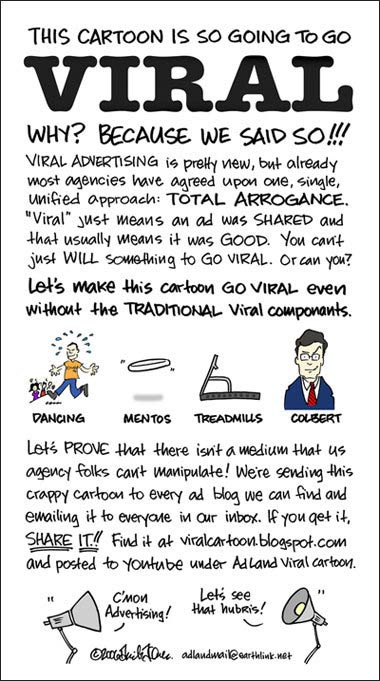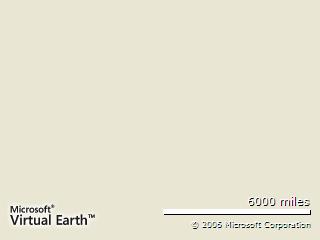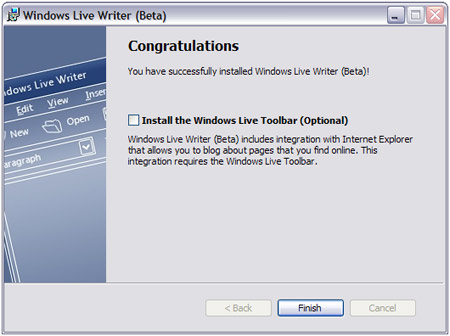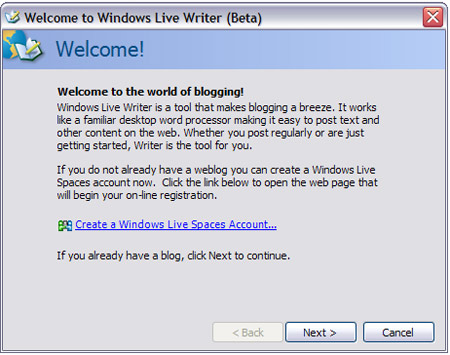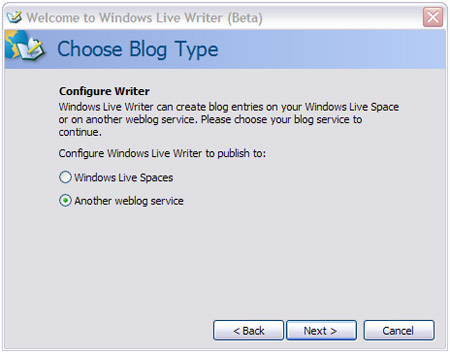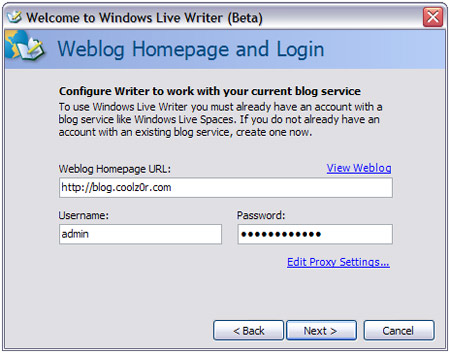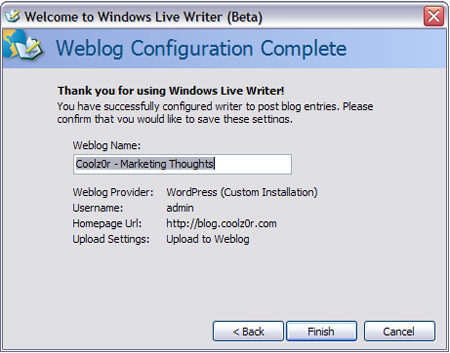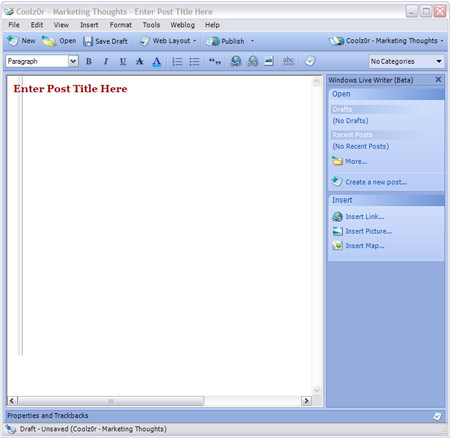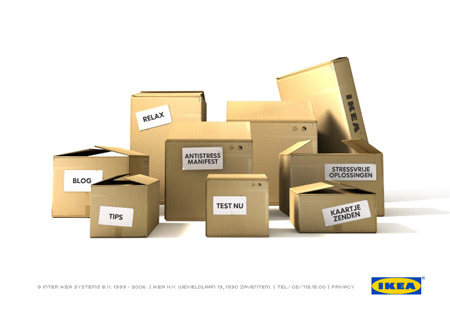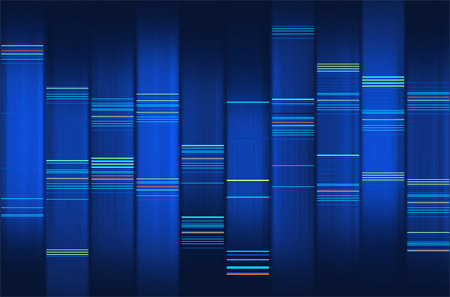Opening session: Speaker: Michael Jones (Chief Technology Officer of Google Earth) / Short notes
1. What is changing in duospacial information
2. Changes in the product line
3. Demos + Questions
Computer science-fiction is all about geography. (talks about first computer ever built)
Computers are internet. Isolated computers have no value. Internet is a bridge between islands / between isolated computers.
Jones then defines computer science (explains where algorithm comes from) and defines science (def)
With science, things are easy to measure but it’s hard to know what it actually means. With science fiction, people will always travel through a ‘new society’ eventually end up in ‘the map room’… Google wants to be ‘the map room’ of Earth. It’s the location where everybody wants to go to know what makes it tick, what’s going on, what happened before… Jones wants to actively contribute to the creation of this so-called map room.
Relationship Google/Star Trek In most of the episode when Picard would land on a new planet, his companion would scan the environment and say: “captain: there’s three life forms behind that rock… Now in life, Google is the scanner and you’re the captain. Google would then say to you: ‘Captain, there’s a Starbucks on the left.
About Google:
3 important rules, rule 3 is most important for Google
Tell the truth
Tell the whole truth
nothing but the truth
Image from Beirut // comparing images pre-war and after-war … see the targeted bombing, read on Google News that there were children and women, but also military compounds, and that the compounds have been destroyed. Point of the illustration: Time is the new dimension in Google Earth.
Google Mission:
To organize the world’s information and make it universally accessible and useful.
Google Earth Mission:
To geographically organize the world’s information and make it universally accessible and useful.
Page data from websites (also indexed by Google) reflect the internet and what’s going on there, Google Earth data reflects ‘the Earth’ and its specific geographical properties.
One of the people Jones admires is Tjalling Charles Koopmans.
Jones quotes:
Interaction of tools and problems …
- If we look with a historian’s interest at the development of a science however, we find that tools have a life of their own
- They may even come to dominate an entire period or school of thought
- The solution of important problems may be delayed because the requisite tools are not perceived.
… it’s important to gather and index all information, so that important problems may be solved faster, and it’s important to stimulate the development of tools to accomplish these solutions.
Demo of Google Maps Japan.
About the Google Maps API – when they don’t have the data and they can’t have it, they present the tools so the data can be added by other people. Statistic: 30,000 developer sites used the Maps API in the first 12 months after the release
License for Google maps is ony valid in public area, so using it in private networks – as a company and behind a firewall – was not allowed. Recently a license was launched for corporate use, and it appears to be quite popular. There’s a high demand for this, which means the interest and persectives have not yet reached the tipping point.
New version Google Earth 4 went live just before this session, so check out the latest version of Google Earth (Release 4 – BETA)
Google Earth statistics: 100 000 000 installs in the first 12 months after BETA 1 release.
Demo Google Earth.
In Google Earth, Jones selected a square km of ‘ground’ near the border of China and India and runs a search. Turns out the exact same geographical piece of data has been reproduced in China a few 100 kilometers inland and it serves as a military training camp. Interesting feature.
Other cool note: Jones had zoomed in with Google Earth to what seems to be Schiphol Airport in The Netherlands. Zooming out of the image, it turned out to be a birds eye view of the mini-airport at Madurodam. Jones fooled the audience, pointing out how accurate Google Earth has become. Sharp images, strong zoom. Impressive.
End session.
–
Fast presentation, some interesting insights but nothing truly shockingly new. Nice to hear, good examples. Finally some stats about the amount of Google Earth installs ;)
/ eDay site /