Microsoft came up with this really cool blog tool that allows you to blog offline and send it to the server whenever you feel like it (or whenever you get to connect to the internet). The Live Writer is actually pretty decent and setting it up takes only a few seconds. It offers a plugin for the Live Toolbar, which allows you to blog (about) a webpage you’re visiting. The Writer tool can be used for Live Spaces, and offers to create an account, but if you already have a blog, you can enter your settings really easy and use your existing platform. I’m on WordPress, and it immediately recognized it, including all the categories. Good start.
Let’s have a quick run through the setup screens:
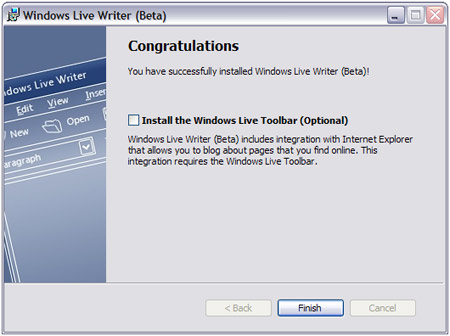
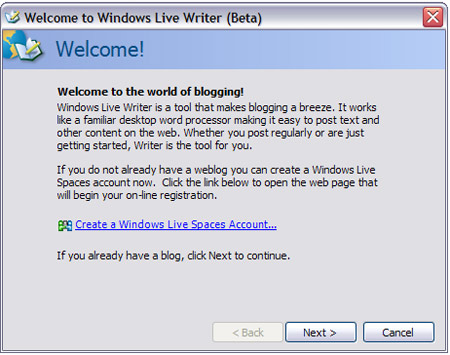
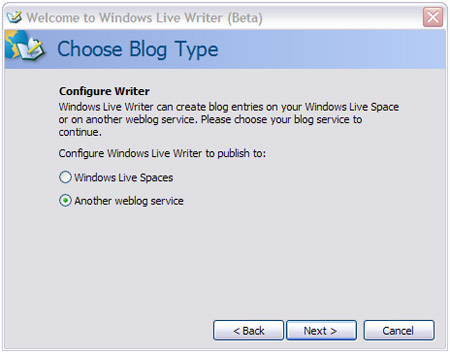
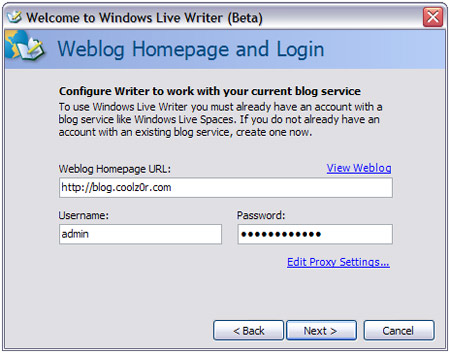
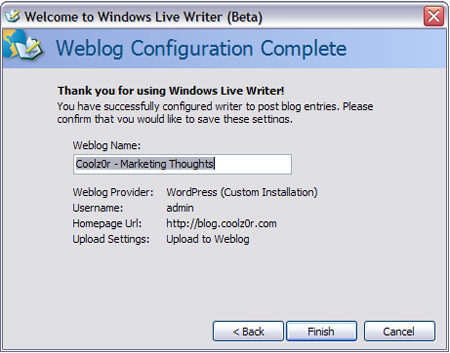
So, after the setup you’re all ready to to start blogging. One thing I noticed is that the installer file didn’t put a shortcut on my desktop or in the quickstart, so you’ll have to create a shortcut manually from within your ‘all programs’ folder. The interface looks like this:
Although you’re presented with a WYSIWYG editor, Live Writer also includes other views including HTML source-code editing and web preview mode. There’s also something really cool you can do with the images:
Writer makes inserting, customizing, and uploading photos to your blog a snap. You can insert a photo into your post by browsing image thumbnails through the “Insert Picture” dialog or by copying and pasting from a web page.
Once you’ve inserted the picture, Writer provides contextual editing tools to modify size, text wrapping, borders, and apply graphic effects. Writer also allows you specify a smaller thumbnail to that will link to a larger image for detailed viewing.
Photos can be either uploaded directly to your weblog provider (if they support the newMediaObject API) or to an FTP server.
I really like the effects and I’ll be testing it in the next posts on this blog. Another superfly feature is that you can enter a Map from Windows Live Local, all you need to do is enter an address, and it’ll put a nice integrated map in your post. Saves you a lot of time and makes it really accessible. I’ll be testing that as well really soon.
Overall feeling: as far as I’ve tested it (I’ve done about everything except publishing) the look and feel is really good. I think I’ll ask the admin in the agency I work at to install it on my laptop so I can play with this tool on the train while commuting. It kind of looks like ‘Word 2007′ and makes you feel at home. I like that.
Nathan did an extended ‘first-impressions’ review as well, so you might want to read that too. We’ll write more about it tonight or tomorrow morning. Stay tuned!
Normally everything was under embargo, and I would have had enough time to test it all, but apparently some moron at ‘Inside Live’ decided to go live already, causing all the other bloggers that were included in the list to drop everything they had in their hands to go live as well. Thanks a lot, f*cker.
UPDATE: Jason has a review up as well. Check it out.
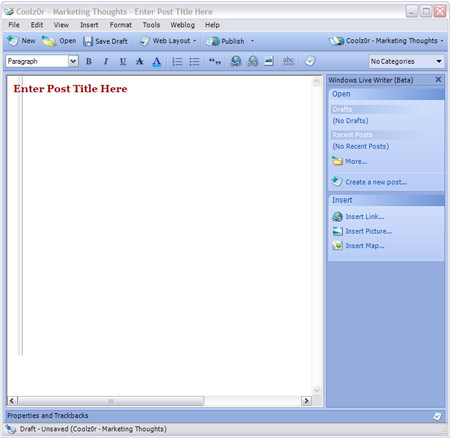
» Windows Live Writer: First Impressions InsideMicrosoft - part of the Blog News Channel
August 13, 2006 at 6:49 pm
[...] Here’s Miel’s coverage. Posted: 8/13/2006 by Nathan Weinberg in: [...]
Phil Holden
August 13, 2006 at 6:56 pm
Hey there. Glad we got a chance to give you some early bits to play with. Keep the feedback coming. I hope you are having a great summer and hopefully we will see you soon.
Phil Holden
Jason Blogs » Windows Live Writer
August 13, 2006 at 10:08 pm
[...] Live Writer: First Impressions at InsideMicrosoftWindows Live Writer at Coolz0r permalink| [...]
Michael
August 13, 2006 at 11:38 pm
Yep. That’s microsoft. It looks like they really can’t come up with anything original. Apple’s iLife 06 allready has this kind of tool, check out iWeb: http://www.apple.com/ilife/iweb/
Coolz0r
August 13, 2006 at 11:44 pm
Well, I don’t work on a Mac, so I never checked out the entire iLife/iWeb package. I don’t feel at home on a Mac. Never have, never will. Then again, Microsoft might have embraced some ideas, but I think they’ve gone beyond ‘coming up with something original’. This is the result of listening to the community and figuring out what had to be done. Besides, it’s not that Apple just happened to rip off the entire Vista experience, or did they? :)
frankarr - an aussie microsoft blogger : Windows Live Writer
August 14, 2006 at 12:18 am
[...] Discussion: LiveSide, TechBlog, TechCrunch, Ed Bott’s Windows Expertise, Preoccupations, Web 2.0 Explorer, InsideMicrosoft, Coolz0r, Ben Metcalfe Blog, Randy Holloway Unfiltered and Brandon Live! Published Monday, August 14, 2006 10:17 AM by frankarr [...]
jcl
August 14, 2006 at 2:47 am
Great tool!
I’ve already installed it and tried it out with a post… it looks as it works great.
There are still some issues that I have to figure out before I’ll do all my posts with this very usefull tool.
1983 » Blog Archive » Windows Live Writer?
August 14, 2006 at 5:21 am
[...] Anyone gonna give it a go? Heres a few links/reviews: TechBlog Inside Microsoft Coolz0r [...]
manish
August 14, 2006 at 6:00 am
The Windows Live Writer folks did a nice job. Also check out RocketPost, http://www.anconia.com/rocketpost. It’s far more advanced than Writer, and there’s a free version. (I designed it.)
Rudi
August 16, 2006 at 3:37 am
I installed Live Writer yesterday:
http://www.eisbrecher.net/wordpress/?p=210
But it’s always the same. All the money and guys from Microft aren’t able to to catch up a brilliant startup like Zoundry!
http://www.zoundry.com/
Isn’t it?!
Onnozelheid mag! » Een woordje over borstimplantaten
August 18, 2006 at 7:59 pm
[...] Windows Live Writer [...]