Our creative director needed a clip from YouTube to embed it in a PowerPoint slideshow presentation for a client. He didn’t have a clue where to begin. I did, and I thought I’d explain it here for those who didn’t know how to do it fast and for free. Here’s how it works: all you need is a the solid .flv file and a tool to help you transform.

To get the .flv file of any movie from YouTube, GoogleVideo, iFilm, PutFile, Break or about two dozen of other sites, go to the site of KeepVid. Copy the link of the page with the video you want on it and paste it in the field on top of the page at KeepVid. Then select your source and click ‘download’. The field you’ve just pasted the URL in will become empty again.
A little bit below that, a ‘loading’ text appears and will change to >>download link<< when it finishes loading. Right-click the link and select 'save as'. If it's your first time downloading an .flv clip, change the name of the clip to whatever you want to name it and add .flv directly behind it. Set the file format to 'all files' in the drop-down menu. Click 'save'. The file starts to download to the location you've selected.
Now you've got the .flv file. If that's enough, you can download the FLV Player and enjoy the movies offline. (I’m using the one from Martijn de Visser, you can choose any other player, it depends on how you want to experience your viewing)

However, in the case of our creative director, the file needed to be embedded in a presentation, and he wanted a .wmv file because he knew how to work with that. Ok, no biggie. Here’s how to convert it:
Download CinemaForge and install it. (it’s free) – Open it through “start menu > all programs > cinemaforge” and select the source file and destination filetype. Enter a name for the file and click “Encode”. If you want to play around some in the options, do so. Standard options worked fine for me.
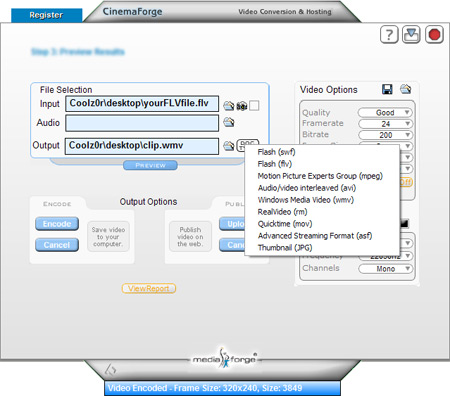
And there you have it. Easy as that. Have fun taking back the web !
Pascal Van hecke
July 25, 2006 at 11:07 am
nice tutorial!
(you probably know about this Firefox extension as well?
http://javimoya.com/blog/youtube_en.php )
Rikea
July 25, 2006 at 12:21 pm
Thanks for the tip!
Coolz0r
July 25, 2006 at 3:45 pm
Yeah, Pascal, I heard of that extension, although I don’t use it. Firefox isn’t my main browser. I’m a Maxthon fan. :) But thanks for the link. Firefox users that haven’t heard of it can pick it up here.
Stijnzz
July 26, 2006 at 10:55 am
Thanks for the tutorial!
karelschiepers-online- » Links toegevoegd aan del.icio.us 26 juli 2006
July 26, 2006 at 7:19 pm
[...] » From FLV to WMV, AVI, MOV or MPEG – Coolz0r – Marketing Thoughts (tags: tools video webdesign weblog website tutorial handleiding) Geplaatst onder: weblinks door Karel Schiepers @ 20:19 [...]
Tom Himpe
July 27, 2006 at 7:57 pm
is it possible that both the FLV player and CinemaForge are PC-only? (and not Mac)
Coolz0r
July 27, 2006 at 8:09 pm
Jeez, Tom, I haven’t cross-checked. I’ll ask the Mac people at the office to try and install it. It could be, I don’t know.
iSus
July 27, 2006 at 10:04 pm
Hola, please visit my blog, in a few days i will explain for Mac, it´s easier than PC.
Saludos.
::metamike::
July 28, 2006 at 9:54 am
lol. if u use a mac u only need one finger and ten seconds to made it. another reason to use it.
iSus, dont be cruel…
Miranda
August 6, 2006 at 8:19 am
Hey, I have a quick question… I did everything above and got my video into .wmv format and all was good. Then, I tried importing it into Windows Movie Maker, and it said it could not be imported because it wasn’t “indexed”. Can anyone tell me what that means? thanks.
Coolz0r
August 6, 2006 at 11:42 am
Sorry Miranda, never imported the files into MovieMaker. I can play them with MediaPlayer, which was the end of my quest. I’ll look around to see if I can come up with a solution. I’ll send you an email if I find anything useful.
ZZTech
October 1, 2006 at 1:36 am
This site, http://zztools.blogspot.com, shows how to convert flv to mpeg using the linux command line.
jack
November 7, 2006 at 8:45 am
using flv to video converter to convert flv to wmv avi, mpeg, mov or 3gp..
get it at http://www.flash-video-mx.com/flv_to_video_web/
comandoefe » Archivo del weblog » Descargar vídeos de Youtube.
February 2, 2007 at 8:44 pm
[...] Viendo el recomendadísimo blog de Coolz0r y su post dedicado a cómo descargar vídeos de páginas tipo Youtube, no puedo estar más contento de tener un Mac. Jejejejejeje. Anda que no os complicais la vida los peceros. Si eres usuario de Mac y usas Safari aquí tienes la explicación de cómo hacerlo mucho más fácil, pero yo aún te lo voy a poner más: [...]
comandoefe » Blog Archive » Descargar vídeos de Youtube.
February 13, 2007 at 12:08 am
[...] Viendo el recomendadísimo blog de Coolz0r y su post dedicado a cómo descargar vídeos de páginas tipo Youtube, no puedo estar más contento de tener un Mac. Jejejejejeje. Anda que no os complicais la vida los peceros. Si eres usuario de Mac y usas Safari aquí tienes la explicación de cómo hacerlo mucho más fácil, pero yo aún te lo voy a poner más: [...]
Daniel
April 6, 2007 at 12:25 pm
Nice, short and easy; thank you for not wasting my time.
Brian
April 17, 2007 at 12:52 am
you are my hero, ive spent like 5 hours looking for how to do this and ive probably gotten 300 viruses, but this one works!
Ebin Smith
May 29, 2007 at 5:12 am
Thanks for the guide homeslice, Been looking for a program to do this bonkers years
Herman
September 6, 2007 at 4:05 am
Thanks for the tutorial.
Doesn’t work for me. All of the wmv and mpeg files created are 0 length. I must be doing something wrong.
Any ideas?
Crys
October 19, 2007 at 9:27 am
Thanks! Now I can actually watch all the JunKi dances! Great tutorial.