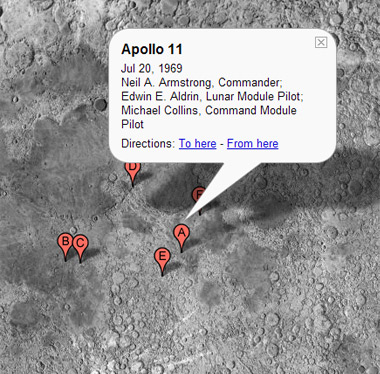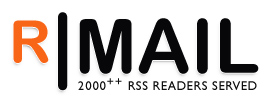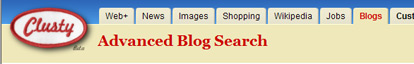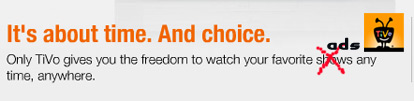The two companies said late on Tuesday they would launch an online service that enables XM’s 4.4 million subscribers to buy music they hear on the paid XM radio service. The two plan to jointly launch “XM + Napster,” in the fourth quarter of 2005 in conjunction with the availability of new XM/MP3 players that let users bookmark songs they hear while listening to the radio for future purchases online.
More from [Yahoo!News] :
“After the MP3 player is connected to a personal computer, the service will match the marked XM titles with songs in Napster’s catalog so that they can be purchased.
Subscribers can also use the XM + Napster service to organize playlists using other songs from personal libraries and transfer these unique playlists to the XM players.
Currently XM’s MyFi portable radio sells for about $299.
Those XM subscribers without the new MP3 devices, can also tag songs for purchase online through XM Radio Online, a Web-based service.”
There’s just one thing I’m wondering about. Who on Google’s Earth would ever consider buying songs if you already have a paid radio service? Shouldn’t it be your right to have an mp3-version of the songs you listen to if you pay for the service that delivers it?
If I compare this to tv, that would mean you would offer people to buy the episode of the sitcom they’ve just seen, I think. Now, if you were to offer them a nice box with a booklet and some extra features that would make sense. Reality’s different. In this case you would just be offered to buy an mpeg version or the quicktime version of what was broadcasted. You would also have the ability to ‘bookmark’ shows you’re interested in, so they can offer you related products or the list of bookmarked files afterwards.
See, if I’m paying for a digital radio service I expect to be able to record what I’ve paid for. People have a VCR, DVD-burners, … nobody would actually buy the mpeg version of the film they just watched. Because those who are interested in mpegs already know how to get it. For free. That’s how internet works. I don’t promote it, it’s not legal, but that’s how things go.
As for the music… If I was to buy anything, it’d be a nice box with a booklet. Not just a file. Especially not when I’ve already paid a subscription fee. That is my humble opinion.